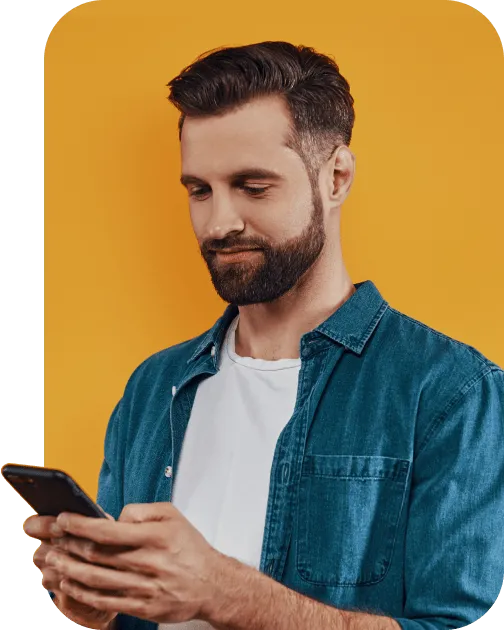If you’re logged in, and click on the green “Follow”-icon next to a feed’s name (for example in the follow.it directory), then you will follow that feed instantly with your default follow settings.
Those default settings determine via which delivery channels you’re following the feed, and if you receive the full message content or headlines only. You can set them on your Settings page.
Also, you will be receiving all messages from the feeds where you selected the quickfollow option (i.e. no filters applied).
The quickfollow-option enables you to follow feeds quickly. Alternatively you can set your follow options on a case-by-case basis by clicking on the settings-icon next to a feed, which will take you through the screens to define all options for the specific feed you’re in the process of following.
Note: the quickfollow option only allows you to follow with the output channels “Newspaper”, “Single Email”, and “News page”. RSS, for example, is not possible via the quickfollow option (as it requires you to copy the feed URL into your RSS reader).