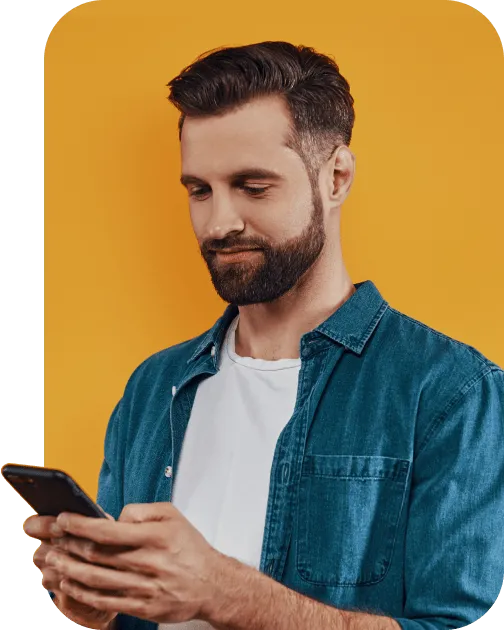If you cannot find the follow.it-feed of a website in the follow.it directory, then you can simply set it up yourself: go to the follow.it homepage, enter the website URL, and follow the steps.
Note: make sure that you enter the website URL where it’s most likely that we find the relevant RSS feed. For example, if you are interested in getting news from a website’s blog located at www.website.com/blog, then enter this as URL, so that we find the corresponding RSS feed which might be located at www.website.com/blog/feed. If you just enter www.website.com, then we may take the RSS feed located at www.websites.com/feed which may not be correct. One website can have several RSS feeds!
If you enter a website URL, then we’ll try to find the corresponding RSS feed automatically. However, this doesn’t always work. In that case, try to find the relevant RSS feed yourself, and enter it on the follow.it homepage.
Read Where do I find a website’s RSS feed? and also What is RSS?