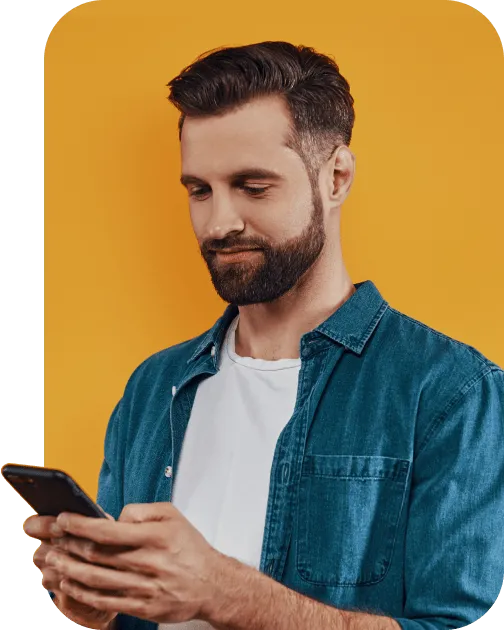Yes you can!
After you click on “Follow” next to a feed’s title, you’ll be asked in a second step if you want to set any filters. There you’ll see a “See past messages”-link…
…which, if clicked on, will show you which messages you would have received (in the past) with your current filter selections:
Change the filter selections to simulate and tailor the feed to your needs, so that you get what you care about, without causing information overload.